Spriv’s Adaptive Two Factor Authentication
What is Spriv’s Adaptive Two Factor Authentication?
Just one single click is sufficient for Spriv’s patented technology to automate future authentications for cases where you are using the same computer signature and at the same location, so no additional Two Factor Authentication intervention will be required by the user in order to login.
Spriv is free for two users, two servers and no credit card is required. Use Spriv’s free demo promotion to implement Spriv’s Adaptive Two Factor Authentication cutting edge technology in your company in just few minutes and start experiencing why Adaptive Two Factor Authentication is better and faster than any other Two Factor Authentication technology in the market today.
The information below will assist you in testing Spriv’s Adaptive Two Factor Authentication functionality and management capabilities before enrolling your entire company. Once you feel that you are ready to start protecting your entire company, simply import your users and pair the new users in few simple clicks.
1. Download and install Spriv’s iOS or Android to your mobile phone. Simply open Google Play or Apple Store and search for “Spriv”.
2. Create a free account by filling your information and Clicking on “Sign-up”
3. In order to pair your mobile phone with your username, Spriv will send a unique 32 bit URL to your email, from your mobile phone, open the email and simply click on the pairing link.
4. Spriv’s site will open in your phone’s browser, click on the “pair” link.
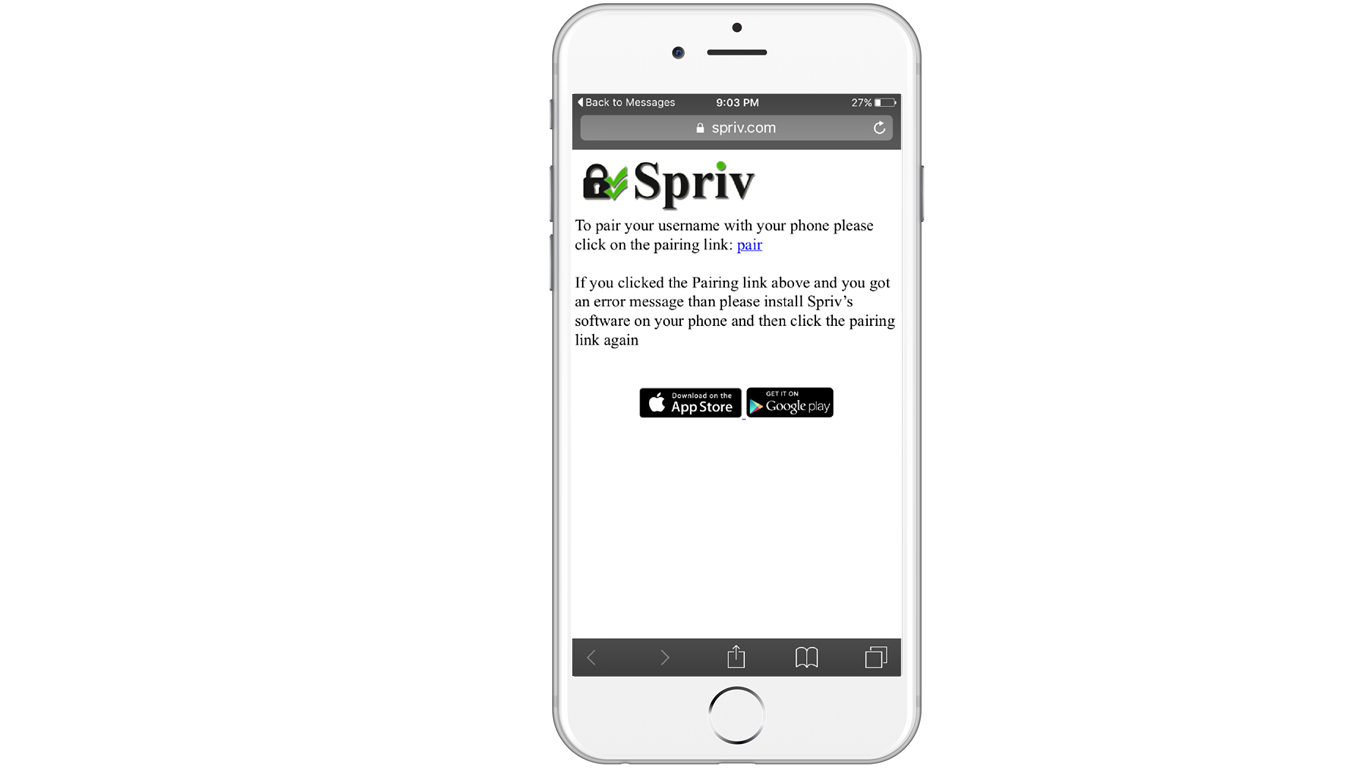
5. Voila!!! The pairing process is complete. In order to activate your account, Login at https://app.spriv.com, enter your username and password, Spriv will automatically send to your phone a seven digits SMS code at the time you login. Please enter the seven digits code over the web.
Two Factor Authentication options:
A. Adaptive Two Factor Authentication: Just one single click is sufficient for Spriv to automate future authentications for cases where you are using the same computer signature and the same location, so no additional user intervention will be required in order to login. Spriv’s exclusive patented technology is fastest Two Factor Authentication 2nd channel provider in the market.
How Spriv Adaptive Two Factor Authentication works? Simply:
ii. Allow the transaction using your mobile phone application.
iii. Logon again from the same browser. This time, interaction with your mobile phone is not required as long as you are using the same computer signature and are within the same location. As you see, the 2nd time will not require user intervention and works automatically and in less than 1 sec. Isn’t that cool? 🙂
C. Allow-Deny Authentication: Another second factor authentication option is Allow / Deny without Automation. Login to https://app.spriv.com go to “Transaction” and select “Verification Request” and click on “Verification Request” button.
D. Two Way SMS Authentication: an SMS requesting an SMS reply is sent to the user. Once the user replies, Spriv pushes the user’s reply via HTTP POST.
For example: “Did you buy a laptop from ‘examplecompany’ for $476? If yes, please reply with “YES” and we will ship your order. If not, please reply “NO” and we will cancel the order.” Two Way SMS authentication can also be used to authenticate login access. Example: Daniella@spriv.com using IP Address: 108.90.34.78 is requesting login access to server1. Reply “Yes” to allow access, or “NO” to deny access.
Two Way SMS Authentication works in more than 200 countries!

