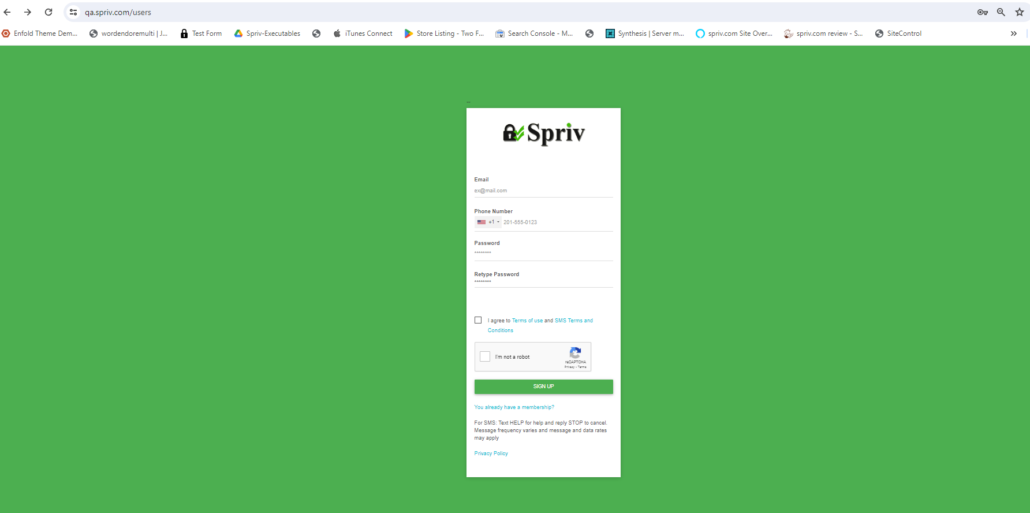
A user clicks on ‘Register Now’, and the user provides his email and mobile phone number. Spriv will send to the email address a unique QR code which will pair Spriv’s application installed on the mobile phone with the mobile phone.
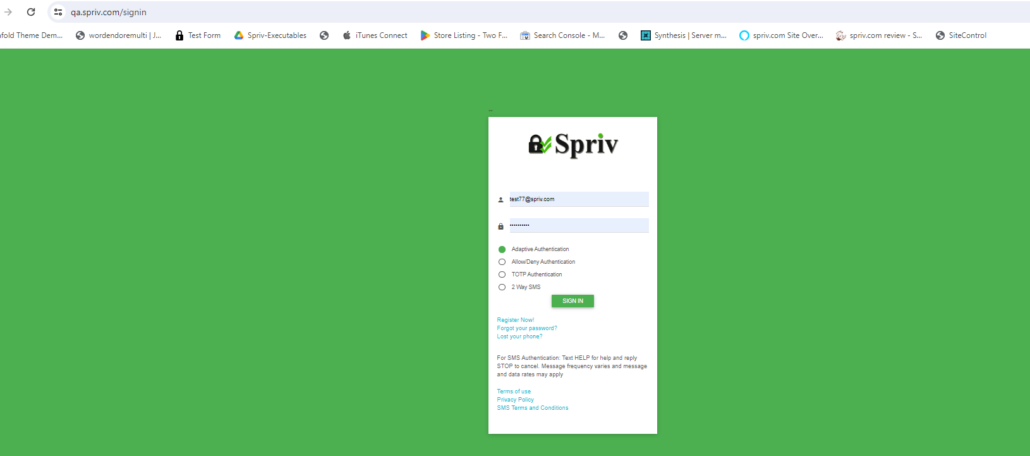
Only after successful pairing, the user will enter his username/password AND select how the user would like to be 2FA: The options are A: Adaptive Authentication; B) Allow/Deny; C) TOTP and D) Two way SMS. The user will receive SMS only in case he selects Two way SMS.
