The pairing process sends an SMS invitation to the user’s cell phone in order to pair the user’s username with the user’s cell phone. Spriv’s unique pairing process is simpler for the user than the standard pairing methods, yet much more secure. Pairing the user via the user’s cell phone adds another layer of security and verification since now the System Administrator can also confirm the phone number and the owner before sending the SMS, and without worrying that the pairing invitation will be caught by the user’s email spam folder or accessed by hackers.
1. Spriv’s pairing requires only two simple clicks across Android or Apple devices. Spriv’s SMS pairing works by:
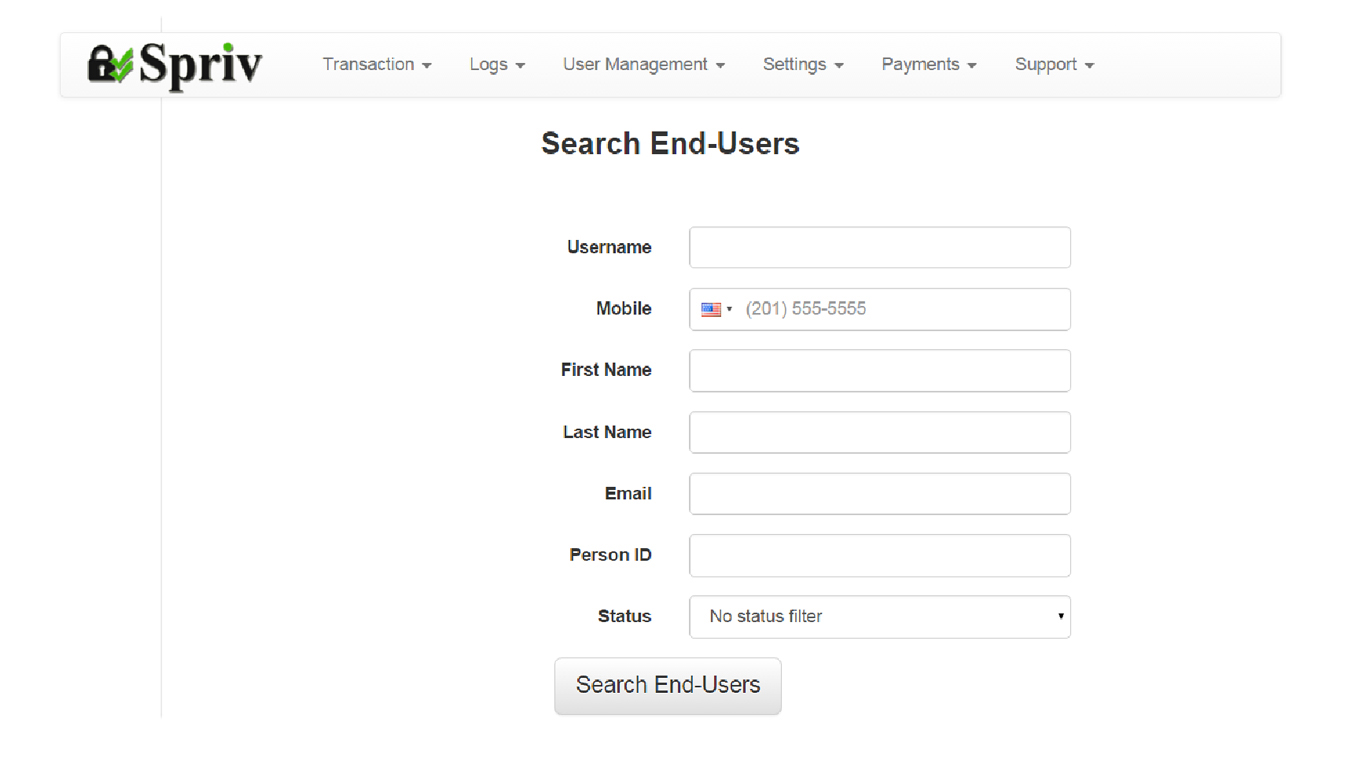
2. Enter the user’s search criteria such as “username”, “mobile phone number”, “First Name” etc’ and click “Search End-users”
3. Under “Status” (see below screen shot) you can see if the user is paired or not. If the user is paired, his status will be “Paired” and you will be able to see the date/time when the user successfully completed the pairing process. If the user is not paired, the status will be “Unpaired”.
Important to know: the pairing link is a unique 32 bit string that will allow pairing only once. If the same pairing string is used twice, the system will produce an error message: “Invalid pairing code”.
4. Once the search is completed, identify the right user, click on the checkmark and then click “Pair” button.
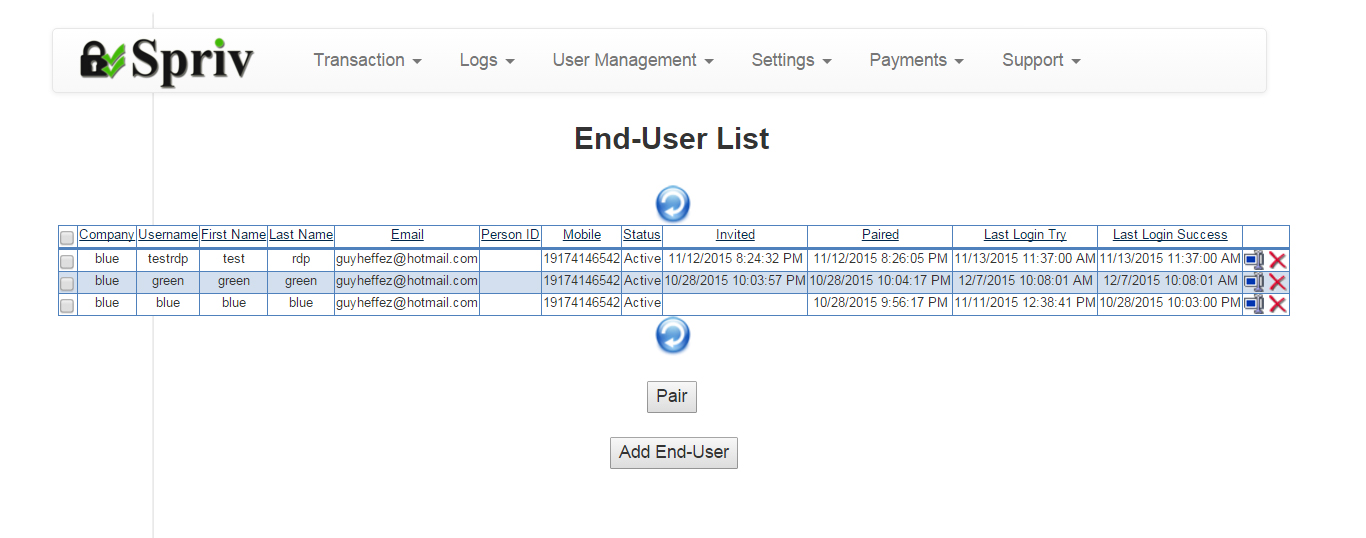
5. Spriv will send a unique 32 bit URL to the user’s cell phone number via SMS.
6. Once the user receives the unique 32 bit URL via SMS:
A. The user will need to first click on the URL link.
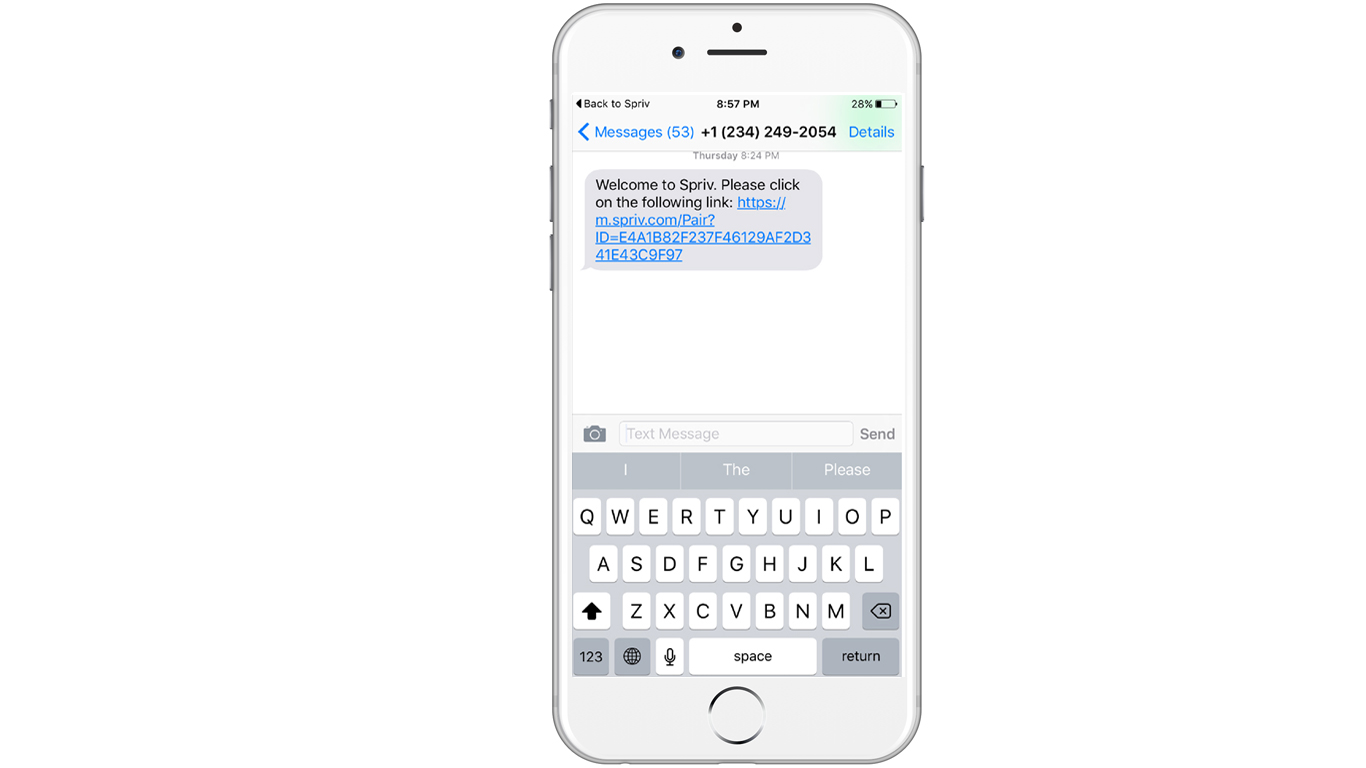
B. Spriv’s site will open in the user’s browser and the user will need to click on the “pair” link.
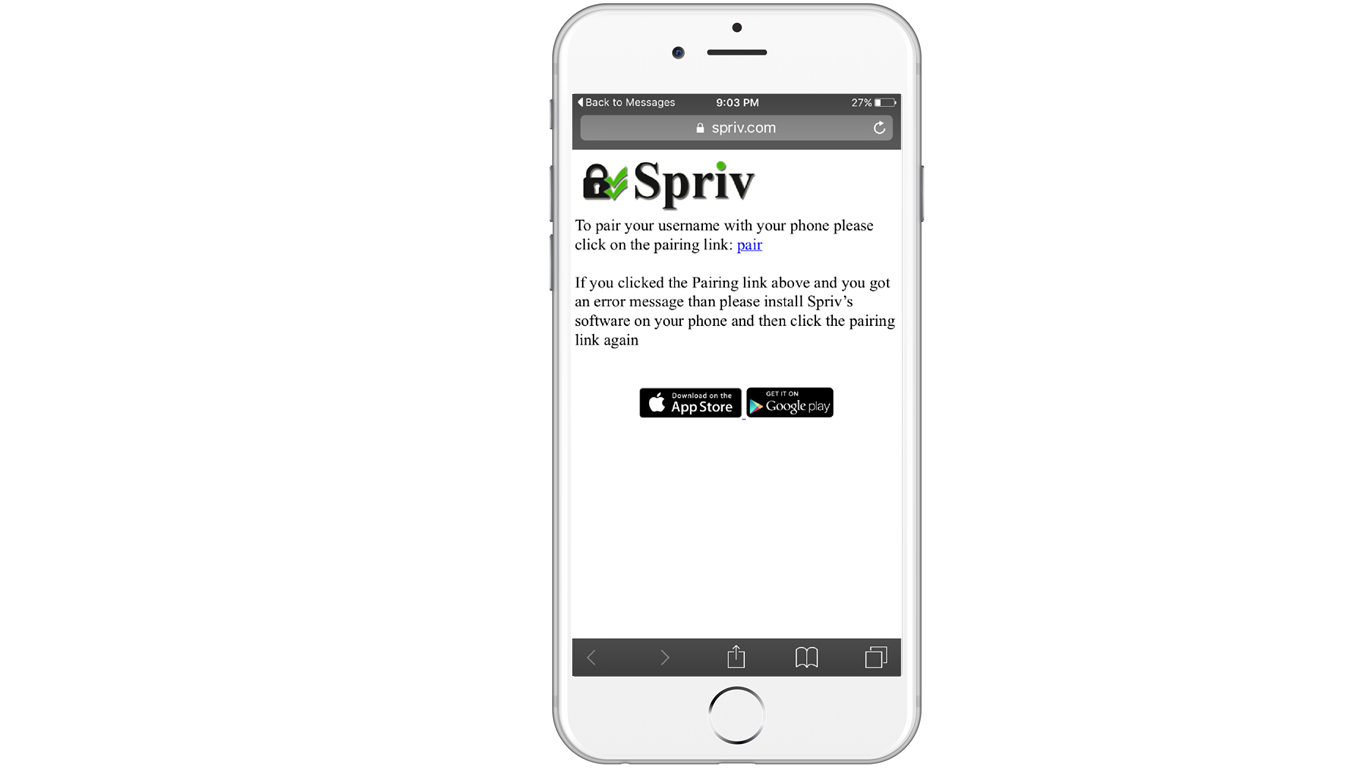
7. Voila!!! The pairing process is completed. Spriv will send a push notification back to your server once the user successfully completes the pairing step and you can than start authenticating the user.
