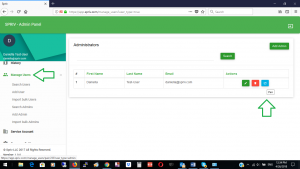How the Pairing process works?
Pairing Adaptive Two Factor Authentication
How the Pairing process works?
The pairing process sends an Email invitation in order to pair the user’s username with the user’s cell phone. Spriv’s unique pairing process is simpler for the user than the standard pairing methods, yet much more secure. Pairing the user via Email adds another layer of security and verification since now the System Administrator can also confirm the user’s Email address. Spriv’s pairing requires only two simple clicks across Android or Apple devices.
Important to know:
A) To stream line the user experience we suggest to request that the user install Spriv’s mobile application from Apple Store or Google Play before sending the pairing Email to the user. If Spriv’s application is already installed, the user should open the email via his mobile phone and click on the blue URL “Pair” link. if Spriv’s application is not installed yet, than your user will have the option to install Spriv’s application first and click on the “Pair” link later.
B) For security reasons the pairing link is a unique 32 bit string that will allow pairing only once. If the same pairing string is used twice, the system will produce an error message: “Invalid pairing code”.
How pairing works: Step by step
1. Go to Spriv’s Adaptive Two Factor Authentication control panel and login.
2. Click on “Manage Users” > Select “Search Users” or “Search Admins”.
3. Enter the User information or Admin information and click “Search”.
4. Once the correct user or admin is identified, click on the “Pair” button (blue icon).
5. Spriv will send a unique 32 bit URL to the user’s Email address.
6. The user should:
A. Install Spriv’s application. Android: Spriv Two Factor Authentication; iPhone: Spriv Authenticator
B. open the email using his mobile phone and click on the unique URL from his mobile phone.
7. Spriv will send a push notification back to your server once the user successfully completes the pairing step and you can than start authenticating the user