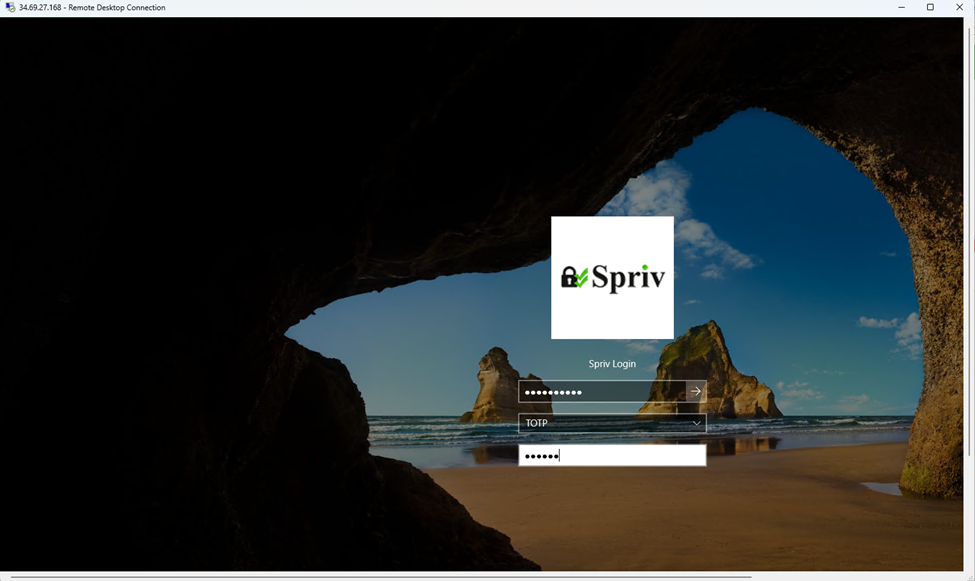- Adaptive Authentication: Spriv’s patented technology enables automated second-factor authentication by verifying that the phone’s location matches the geographical location of the computer where the user entered their username and password. For privacy reasons, Spriv does not share the mobile phone’s location but solely confirms whether the two locations align. If the locations match, Spriv automatically approves the transaction. If the locations do not match, the user can choose to approve or deny the transaction. To ensure the Adaptive Authentication feature functions correctly, please ensure: i) A stable internet connection via Wi-Fi or mobile carrier; and ii) Spriv’s application is installed and successfully paired with your account.
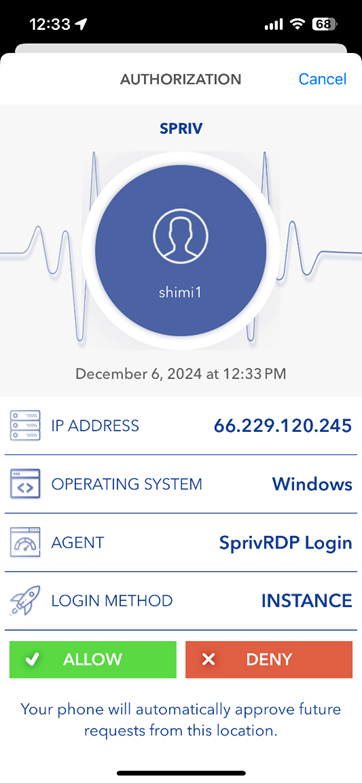
2. Allow / Deny: The Allow/Deny 2FA method requires user action each time the username is used to log in. A push notification will display the username, IP address, and server name to help the user verify the login attempt. Similar to Adaptive Authentication, the Allow/Deny method requires: i) Spriv’s application installed and successfully paired with your account; and ii) A stable internet connection via Wi-Fi or mobile carrier.
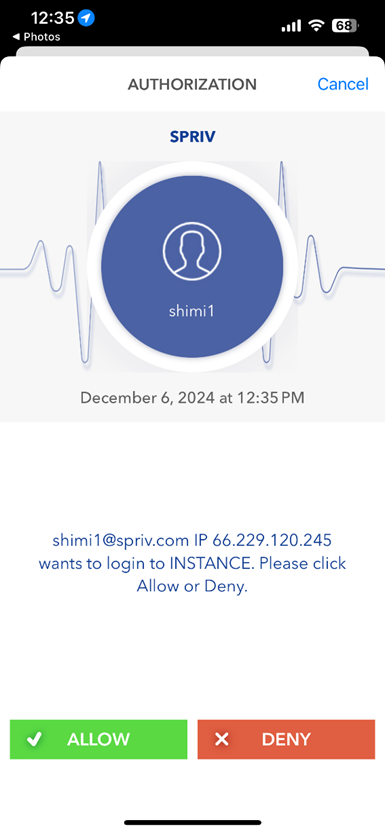
3. Two-Way SMS: This method sends an SMS to the mobile phone associated with the username, allowing the user to reply with “Yes” or “No” via SMS to approve or deny the login attempt.
Key Features:
- No application installation is required on the mobile phone.
- Supports usage in over 200 countries worldwide.
Requirements:
- Ensure good mobile carrier reception for the Two-Way SMS authentication to function properly.
- A delay may occur if carrier reception is weak.
Additional Information:
- The “access from” location is determined by the computer’s GeoIP.
- Unlike other authentication methods, there is an additional charge for each Two-Way SMS authentication.
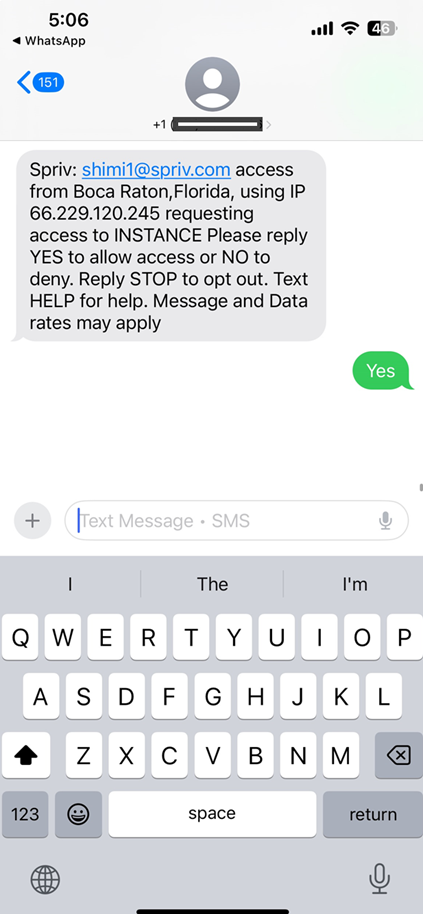
4. TOTP (Time-Based One-Time Password): Spriv’s TOTP generates a six-digit code based on the mobile phone’s internal clock, with a 30-second time-to-live (TTL).
Key Features:
- Enables Two-Factor Authentication (2FA) even when the user is traveling and has no internet or mobile carrier reception.
- Requires Spriv’s application to be installed and successfully paired.
How to Use TOTP:
- Open Spriv’s application.
- Click on TOTP next to your paired username to view your six-digit code.
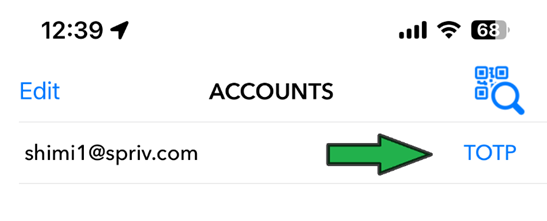
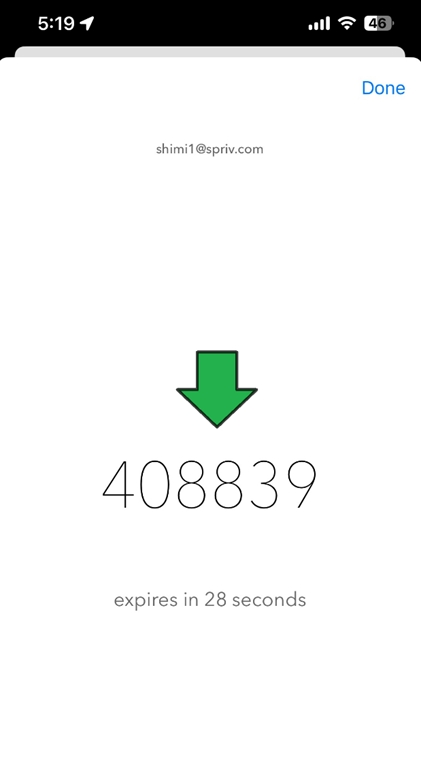
First select “TOTP”, and enter the 6 TOTP digits code from your mobile phone in the white line below “TOTP: