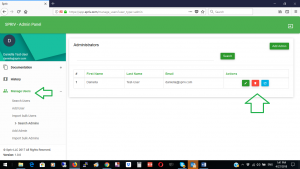Users Management – Terms
Go to Spriv’s Adaptive Two Factor Authentication control panel and navigate to: ‘Manage Users’
Users Management – Terms:
- Pairing: The process whereby Spriv links one specific phone with one specific username from one company. Click on the “Pair” blue icon will send a pairing email. for additional information about pairing please click on How pairing works?
- User Account: The user that is being authenticated by Two Factor Authentication. Can have multiple usernames aliases. User cannot login to Spriv’s Adaptive Two Factor Authentication Control Panel.
- Admin Account: The Admin account has the same capabilities as the User account + access and editing permissions at Spriv’s Two Factor Authentication Control Panel.
- Alias Username: One paired user account or admin account can have multiple username aliases. The username aliases are free and unlimited. Creating account daniella@spriv.com would automatically create a username “daniella”, you can use “Alias Username” to add username “root” and username “dani45ty”. All “daniella”, “root” and “dani45ty” authentication requests will be sent to daniella’s mobile application. Each username and alias is unique across the organization.
- Cross Domain: By design, your company will be able to send pairing invite only to your domain. Example: a user that creates an account using user@example.com by default will be able to send pairing invite only to other users that are using @example.com domain. Please contact our support team in case that your company requires cross domain email pairing capabilities.
- Search Admin: By default this list includes all administrators. Click on the green “Edit” icon would allow editing the Admin Profile. The “Search” field allow searching any information of the admin like name, phone, username, Email, Person ID etc’
- Search User: By default this list includes all users. Click on the green “Edit” icon would allow editing the the user Profile. The “Search” field allow searching any information of the admin like name, phone, username, Email, Person ID etc’
Important to know: for security reasons Spriv will never receive nor authenticate your users passwords. Your admin passwords access to Spriv’s control panel should be a different than the password used in your domain.
Users Management – Terms: